How to register for a Northwestel online account
Information about your Northwestel online account
A Northwestel account lets you view and manage your account information online. With a Northwestel account, you can:
- View your current and previous bills
- View your payment history
- Pay your bill using a credit card
- Sign up for ebilling
- Sign up for the pre-authorized payment plan
- Manage your password
- Update your contact information
- View your previous month’s long distance phone usage
Registration takes only a few minutes and is free. After you register, you can log in to your account at any time for convenient and easy access to your account information.
Have your bill handy as you’ll need it to register. If you’re a new customer and you haven’t received your first bill yet, call us at 1 888 423-2333 to register.
- Go to My Account.
- Under New Users, click Register.
- On the Account Information page, enter the following information.
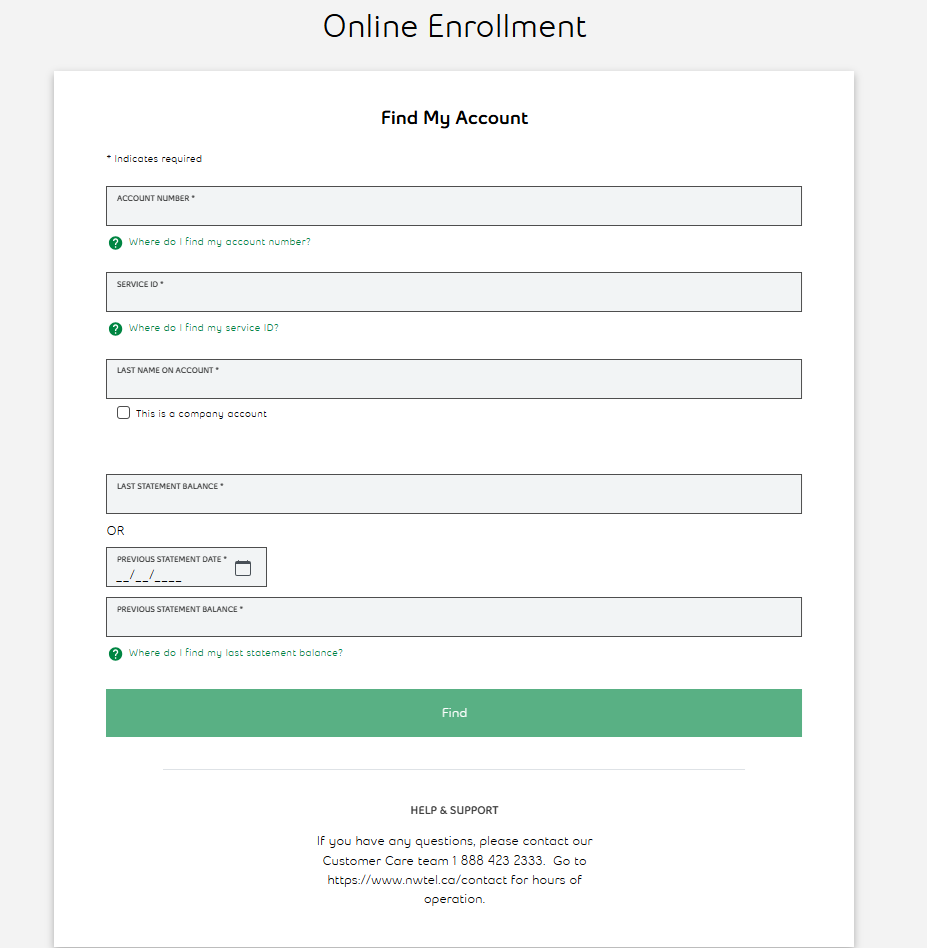
- In the Account Number box, enter your account number.
- In the Phone # / Service ID box, enter your 10-digit phone number or service ID without any spaces or symbols.
- In the Last name of the account holder or company name box, enter the last name of the account holder or your company name.
- In the Last Statement Balance box, enter the balance of your last bill statement. Or, if you don’t have your last statement, enter the date and balance of a previous statement.
- Click Continue, and then follow the instructions to complete the registration process.
A welcome email will be sent to you confirming your registration.
