Control, coverage, and confidence - all in one place.
Why Smart Wi-Fi
Northwestel Smart Wi-Fi puts you in control of your home network with tools that are simple, secure, and designed to fit your lifestyle in the North.
Scan the QR code or click the icons below to download the Northwestel Smart Wi-Fi app from the App Store or Google Play. Now available for download.

Keep your home connected, safe, and balanced.
Parental controls made simple
Set limits on screen time, block inappropriate content, and schedule Wi-Fi pauses for homework or bedtime.
Guest Wi-Fi access
Share internet access with friends and family, without sharing your main password.
Pause internet by device or user
Need a break from the screen? Pause Wi-Fi for specific devices or people anytime, instantly.
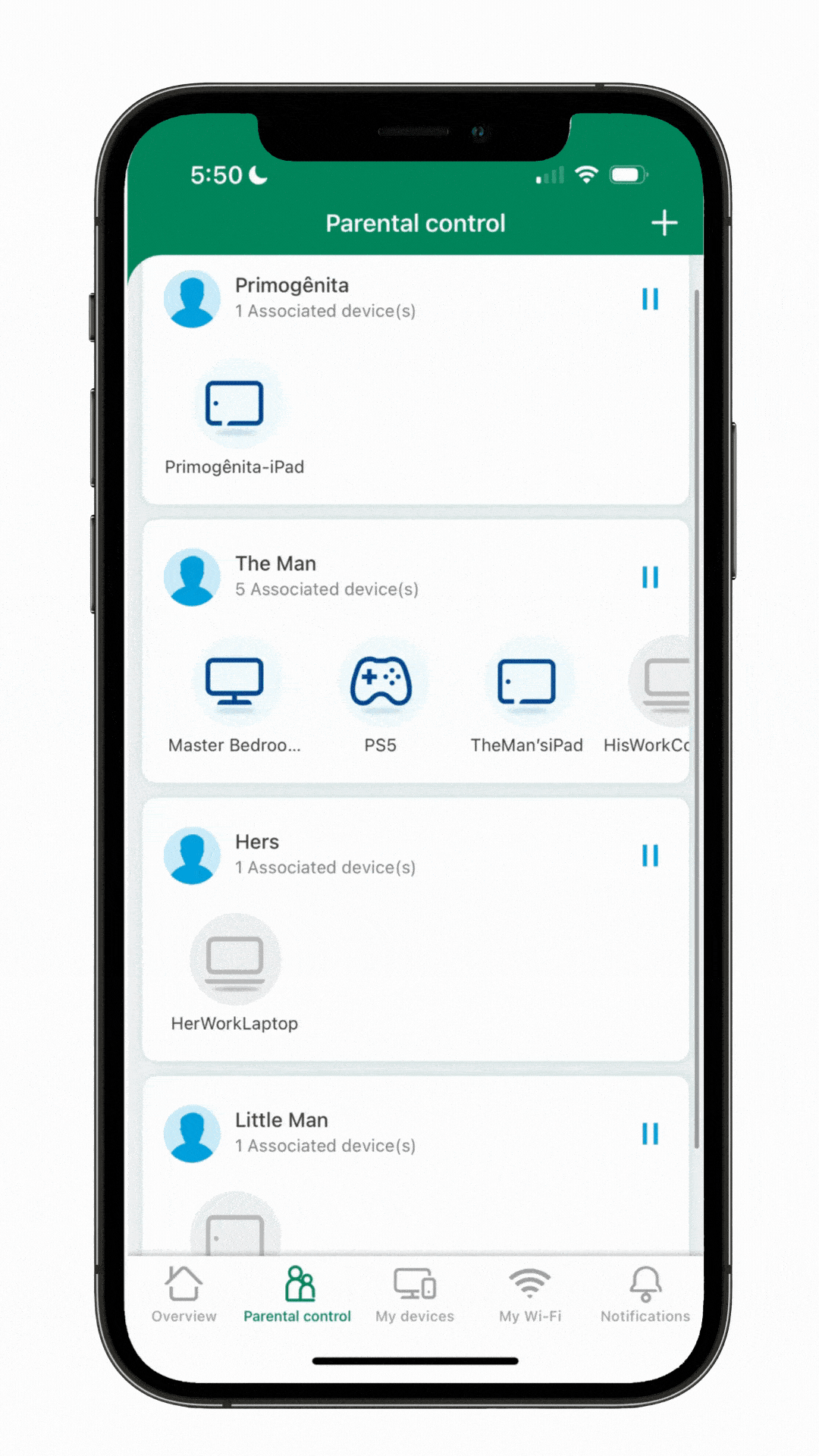

Easy tools for better Wi-Fi, right from your phone.
Device management
View all connected devices, assign friendly names, and manage who’s online, no tech skills needed.
Full network control
Prioritize certain devices (like your work laptop or smart TV), reset your modem, or run speed tests, all in the app.
Smart notifications
Get real-time alerts when new devices connect or when something needs your attention.
More visibility. More control. More performance.
Network overview
Visualize your network with an interactive layout of your modem, extenders, and connected devices.
Performance monitoring
Check signal strength, track real-time internet speeds, and identify performance bottlenecks.
Optimize your Wi-Fi
Get smart suggestions on how to improve your setup, like better extender placement or signal tuning.
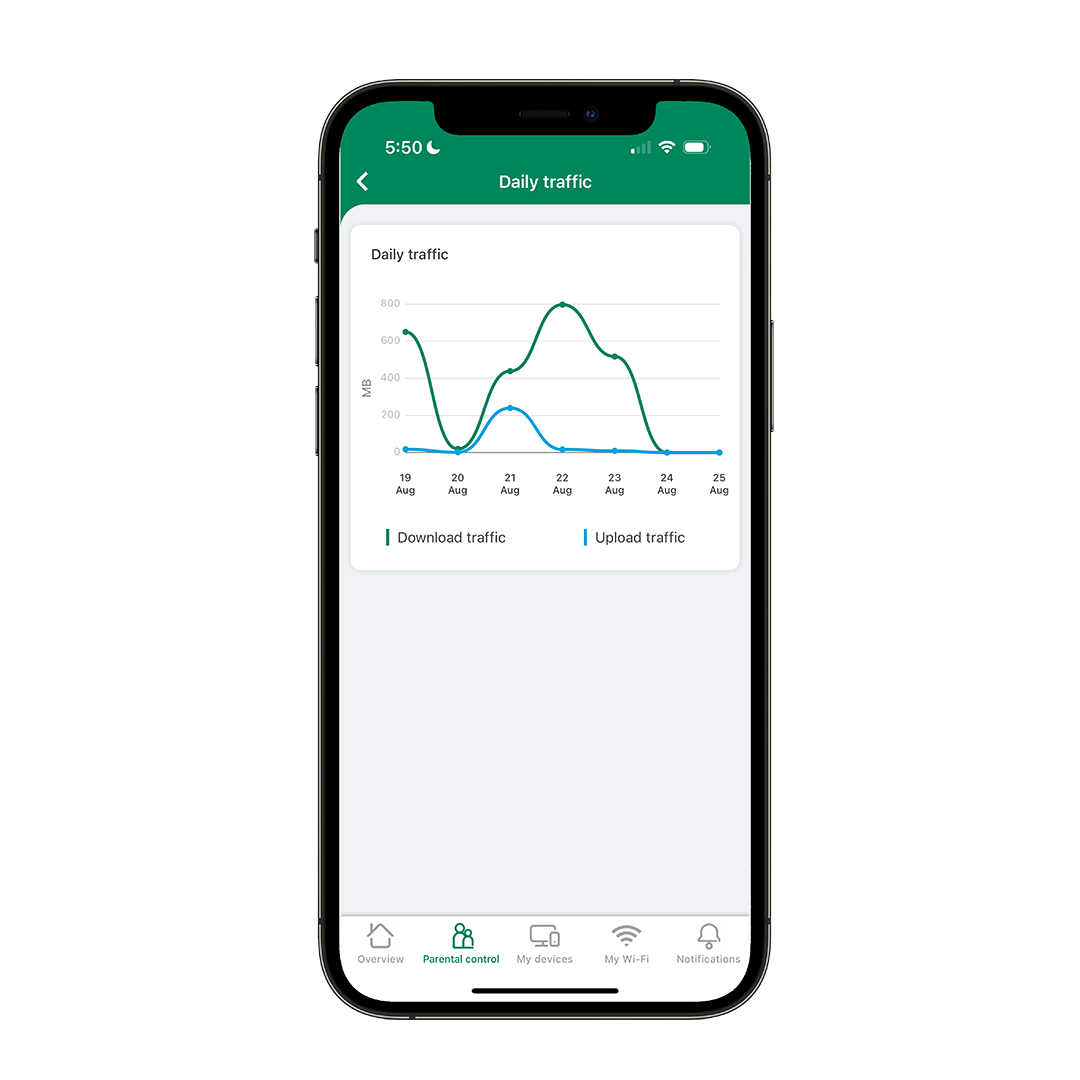

Protect what matters most.
Safe & secure
Built-in protection against unauthorized access helps keep your network and data safe.
Guest network isolation
Ensure your guests can surf, but not snoop. Your main devices and files stay private.
Common questions
Getting started
What is Smart Wi-Fi?
Smart Wi-Fi gives you advanced control over your home network through the Northwestel Smart Wi-Fi app. If you’re an existing Northwestel internet customer with a compatible wireless modem, you can now manage your network from your phone.
How much does Smart Wi-Fi cost?
The Smart Wi-Fi app is included with all compatible wireless modems for all Wi-Fi customers. If you need to upgrade to a wireless (Wi-Fi) modem, a $4.95 monthly modem rental fee applies to internet plans below 300 Mbps. This fee is waived for Internet 300+ packages. Your internet package price remains the same.
What do I need to use Smart Wi-Fi?
- An active Northwestel internet connection with a compatible modem (CODA 4582 or CODA 5712).
- An Android or iOS device (iPhone - requires iOS 13.0 or later, iPad - requires iPadOS 13.0 or later, Android 6.0 and up).
- The Northwestel Smart Wi-Fi app (available from the App Store or Google Play).
Do I need to take any steps to set up my Smart Wi-Fi?
Simply download the Northwestel Smart Wi-Fi app, create an account using your email address, and follow the in-app setup instructions. It takes about 5 minutes.
Features & management
What can I do with the Smart Wi-Fi app?
- Manage your network settings and change your Wi-Fi name/password.
- Set up parental controls and screen time limits.
- Create guest networks.
- See which devices are connected and monitor their usage.
- Run speed tests and troubleshoot issues.
- All from your phone, wherever you are.
Compatibility & equipment
Do I have a compatible modem?
Smart Wi-Fi works with Hitron CODA 4582 and CODA 5712 wireless modems. To check if your modem is compatible, look at the model number on the device or call us at 1 (888) 423-2333 to confirm.
What Wi-Fi standard does Smart Wi-Fi use?
Northwestel Smart Wi-Fi utilizes Wi-Fi 5/6 technology, offering faster speeds, enhanced performance with multiple devices, and improved reliability compared to older Wi-Fi standards. We have two wireless modems that support Smart Wi-Fi: the Hitron CODA 4582 and CODA 5712. The 4582 supports only Wi-Fi 5, while the 5712 is compatible with Wi-Fi 6. Our extender also supports Wi-Fi 6.
If you have a Northwestel modem and are using your own router, you can upgrade to a Northwestel Wi-Fi router that supports Smart Wi-Fi (rental fees may apply). Depending on the location, a technician can perform the swap, or you may opt for self-installation.
You won’t have access to the Smart Wi-Fi app features if you only use third-party routers.
Will Smart Wi-Fi work with my older devices?
Yes! Smart Wi-Fi is backwards compatible with older Wi-Fi devices while still providing enhanced performance for newer devices.
Will Smart Wi-Fi work with all Northwestel internet plans?
Yes! Smart Wi-Fi works with any Northwestel Unlimited internet plan if you have a compatible modem.
Whole-Home coverage
What is whole-home mesh Wi-Fi, and do I need mesh extenders?
Mesh Wi-Fi uses multiple devices working together to create one seamless network throughout your home. Unlike traditional routers with range extenders, mesh systems offer stronger and more reliable coverage with no dead zones.
Whether you need mesh extenders depends on the size and layout of your home. Most homes under 1,500 sq ft are covered with just the Smart Wi-Fi router. Larger homes or multi-story homes may require 1-2 Mesh Extenders.
If you have areas with weak Wi-Fi signals, you can add Smart Wi-Fi Mesh Extenders. Available in Whitehorse and Yukon only. Mesh Extenders are available for $5/month for two extenders. Any additional extenders are $5/month each.
Call 1 (888) 423-2333 to add them to your service.
Support
Where can I get help?
Contact our Customer Care Team at +1 (888) 423-2333 or visit nwtel.ca/wifi for support.
Terms & Conditions
Available to Northwestel residential Internet customers with eligible wireless devices (CODA 4582, CODA 5712) in Whitehorse, Yellowknife, Carcross, High Level, Norman Wells, Fort Nelson & Fort Smith, where technology permits.
To access the App, subscribers must have a smart device and an email address.
Device requirements
iPhone - Requires iOS 13.0 or later.
iPad - Requires iPadOS 13.0 or later.
Android 6.0 and up
Mesh Extender pricing: two extenders for $5 per month, and each additional extender $5 per month.
Service requires a Northwestel Internet plan with a Wi-Fi-enabled modem/router provided by Northwestel.
Privacy policy
View the Northwestel privacy policy at www.nwtel.ca/privacy




